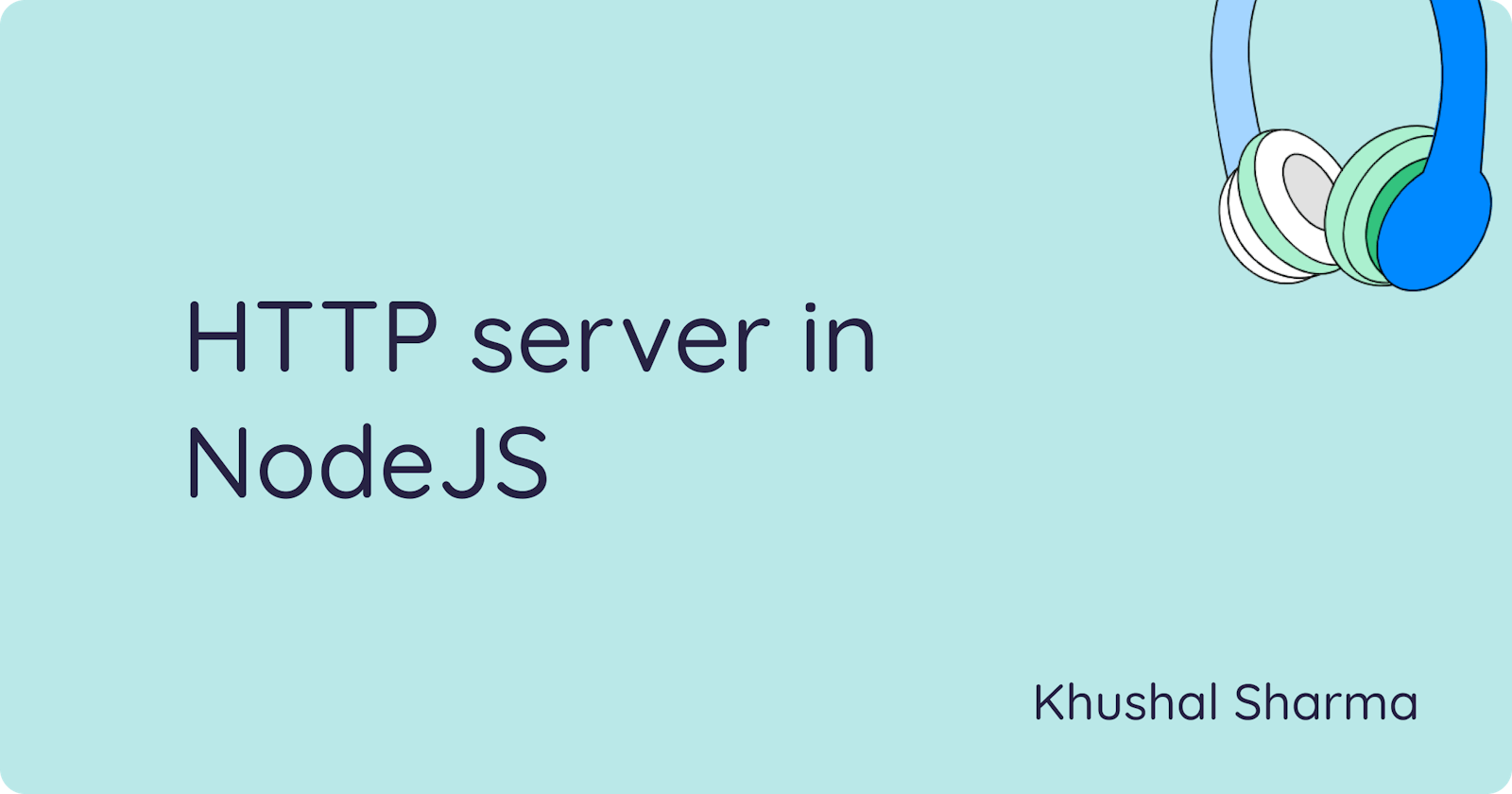Hi, this is going to be a short one.
I am currently diving deep into Node.js and learning how to create a simple web server. I thought it would be nice to share my knowledge with all of you.
If you've used Express or Nest, you're probably familiar with the concept of a web server. However, I never really understood how it worked until now.
The most basic unit in creating a web server is the HTTP package. You can import it using the following line of code:
const http = require("http");
Next, we use createServer function from this package. it takes two arguments, request and response. The request object is used to handle incoming requests, while the response object is used to send a reply to those requests. Here's an example code block:
const server = http.createServer((req, res) => {
// Add request and response code here
});
Now, in order for the server to start listening for requests, we use another method called listen. It also takes two arguments: the first is the port number, and the second is a callback function.
const PORT = 8000;
server.listen(PORT, () => {
console.log(`Server listening on port ${PORT}`);
});
Right now we won't get anything in response when we hit the localhost:8000 as the server is not returning any response. let's add a simple hello world to createServer function.
const server = http.createServer((req, res) => {
res.statusCode = 200;
res.setHeader("Content-Type", "text/json");
res.end(JSON.stringify({ message: "Hello World" }));
});
Now when you start the node server using node fileName.js and hit localhost:8000 in the browser or Postman, you'll receive the following response.
{
"message": "Hello World"
}
Here's the complete code for the experiment:
const http = require("http");
const PORT = 8000;
const server = http.createServer(async (req, res) => {
res.statusCode = 200;
res.setHeader("Content-Type", "text/json");
res.end(JSON.stringify({ message: "Hello World" }));
});
server.listen(PORT, () => {
console.log(`Server listening on port ${PORT}`);
});
Thanks and happy coding! Follow me on Twitter for more updates.